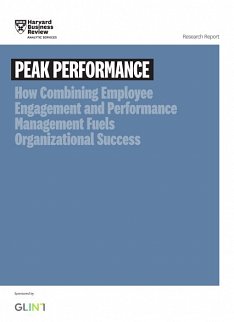Blog Post
Starting your own business is a blast. There's so much to learn and try out, without the benefit (or buffer) of a team of people to help execute. I haven't had this much fun in years! It requires resourcefulness, resolve and resilience -- all great characteristics to develop no matter what your situation. It helps to be completely open to opportunity as well.
A few weeks ago, Computerworld ran an article titled, "Becoming an IT consultant: Do's, don'ts and disasters to avoid" for executives thinking of striking out on their own (or who find themselves there regardless of intention). It provides a great overview and shares the real-life experiences of some former CIOs, but it left me wanting more in the way of nuts and bolts.
Then today a CIO friend and blogger sent me a note suggesting I write about my own experience starting out and "all those details that make a difference."
So I've decided to do a short series on how to start your own business pretty much on a shoestring. Installments will include how to get started; identity and branding; setting up a great home office; setting up your website and company e-mail; writing proposals, etc. By the time I finish those pieces, I hope I'll also be able to share how to close business!
Getting Started
The first thing I did was go see my accountant, who also runs seminars for entrepreneurs. Based on what I was setting out to do, he advised me to set up as an LLC (limited liability company) versus incorporating or "doing business as." Registering as an LLC in Massachusetts costs $500 a year, but it has many advantages. (Here's a comparison chart very similar to the one my accountant sketched out for me on the differences between LLC, C Corp. and S Corp.; Mass.gov also offers a step-by-step guide to forming a business.) I saved the estimated $1,000 I would have spent to have a lawyer handle it by registering online (my lawyer's secretary even gave me the URL and walked me through it!), which was quite simple. (Note: some parts of the process didn't display properly with Firefox so I had to switch over to Internet Explorer.) I did wait a few days, however, before filing, as I wanted to make sure I was really happy with the company name I'd chosen. This is not easy to change once you start opening bank accounts, registering domain names, designing business cards, etc.
Once I had registered Lundberg Media LLC, I needed an employer identification number (EIN), also known as a Federal tax ID (FID) to use in place of my social security number on invoices. My accountant did this for me, but you can also do it yourself online at the IRS website.
Business Banking
Once you have a registered business name and FID, you can apply for a business checking account and credit card to keep your business expenses separate from your personal finances. This will make things easier at tax time -- not to mention make it possible to see if you're running a profitable business!
Your bank will show you all sorts of fancy ledgers and checkbooks; I went with a simplest model -- the same kind I use for my personal account. And the accounting program you'll need (e.g., QuickBooks) also lets you print and write checks, among other things.
I looked at lots of different credit cards and went with American Express (not their charge card, which has an annual fee and requires full payment each month, but the credit card). In addition to offering a free rewards program, their Open Savings program offers discounts at some of my favorite travel and service providers such as JetBlue, Marriott Courtyard, FedEx and Kinkos.
Quicken v. QuickBooks
When I asked the people in my network whether I should go with Quicken or QuickBooks, the response was fairly unanimous for QuickBooks. This article from Web Developer's Journal has a pretty good explanation of why as does this older article, but the gist is that Quicken functions more as a checkbook while QuickBooks provides general ledger, with double entry bookkeeping. Once you make the QuickBooks decision, you still need to decide whether to go with the Simple Start version (similar to Quicken, but unlike Quicken, easy to transfer your data to QuickBook Pro if you later decide you need to go there), QuickBooks Pro or QuickBooks Premier. Intuit offers a helpful comparison chart. And they're making the decision to go with Pro an easy one right now with a huge discount, from the usual $199.95 to $119.95 for a single user (Simple Start usually sells for not much less than that) when you order from the website.
Tracking Expenses
But don't wait to make this purchase before you start tracking your expenses. The first file folder I created was for my expense receipts; the second spreadsheet was one for tracking mileage (at 55 cents a mile, this adds up fast!). My expenses so far have included an hour with the accountant, registering the business, buying a new monitor and keyboard, various office supplies and a new desk and file cabinet. In a future installment of this series, I'll write about setting up my home office -- deals to look for, where you can cut corners and where you need to splurge.
This is the first in a series. In Part two, we'll talk about setting up your home office, registering your domain and more.
How to Get Started
- Name your business
- Meet with your accountant
- Decide what kind of company to form and register it
- Get a federal tax ID
- Open a bank account and get a business credit card
- Pick an accounting software program and learn how to use it
- Track your expenses and file all your receipts